2. Masuk ke Rancangan - Edit HTML (jangan lupa centang kotak expand widget template)
3. Cari kode seperti dibawah ini
- Kode 1 : <!-- outside of the include in order to lock Attribution widget -->
- Kode 2 : <b:widget id='Attribution1' locked='true' title='' type='Attribution'>
4. Pada kode 1 ubah "lock" menjadi "unlock" sehingga kodenya menjadi seperti dibawah ini
<!-- outside of the include in order to unlock Attribution widget -->
5. Pada kode 2 ubah "true" menjadi "false" sehingga kodenya menjadi seperti dibawah ini
<b:widget id='Attribution1' locked='false' title='' type='Attribution'>
6. Simpan template
Langkah selanjutnya adalah:
1. Masuk ke Rancangan
2. Pada Elemen Halaman Pilih Edit pada widget attribution tersebut
3. Pilih Hapus
4. Selesei


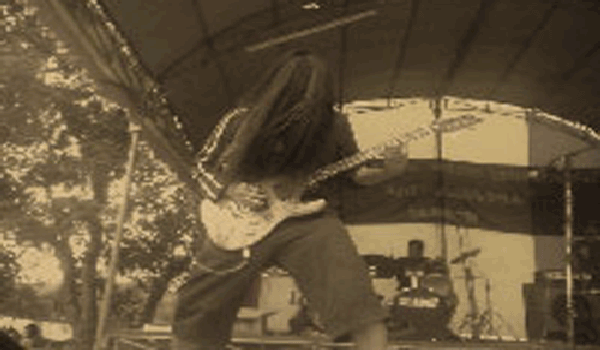



Tidak ada komentar:
Posting Komentar